Blog About:
My writing laptop's char (aiouy: non-consonant not in list) did fail today. This is fun trying to pick words without (aiouy: non-consonant not in list) in it.
##############
Solutions
##############
alt-chars (hold down alt and tap #101)
Charmap(Windows)... It's still around (start, run, input charmap into run box, click run button, charmap will display, click on chars, copy to clipboard, go to location char should go, click in spot, ctrl+v)
Switch to 2nd laptop (It is in a box. I am still unpacking post modification of living location. Got to find laptop anyway)
Ctrl + C and Ctrl + V char or word with char from an auxiliary location.
Fix non-working char on input contraption(? do not know if I can do this, prob too much work and prob too much $)
Install a 2nd input contraption(Similar to 2nd laptop. Still in a box. Which box is it in? I know not.)
Acrobat Pro: Scan in a story that is in my own hand writing and pray to god that OCR works
Ascii art missing char(clunky... I know):
---
|
===
|
---
Symbols that can stand in for a word containing a missing char.
Short form of word and not full form of word to bypass lack of ability to input char.
Synonyms without missing char
So this is how fun my writing is right now....
################################Update#######################
Both my writing laptop and my secondary laptop are the same model laptops. I spent the last hour performing a computer transplant surgery. Discovered during this process that my 2nd laptop computer screen stopped working. Then I discovered it was a MB problem, so the screen is actually still good, but MB is bad.
Writing Laptop(MB, Wireless Card/antennae, screen, HD/RAM) + 2nd Laptop(Lower half of Laptop chassis & Keyboard) = Working laptop
I have no problem typing the letter E... except that the space bar is messing up. You have to press the space bar very firm to get it to register.
I have one working laptop with a quirky space bar.
I also have a second laptop with a really quirky letter e, a motherboard that can't display anything(has vga out but at this point I don't care), not enough non-stripped screws to hold it together, and a broken case(all thanks to the stripped screws)
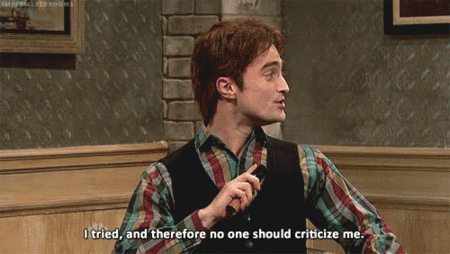
I think that it's time to upgrade to a new computer.


Comments
Thank goodness for Windows' ancient DNA
...and to you for having the resourcefulness to recall that it was still there and knowing how to use it!
...Although... I'm thinking there is a very sadistic writing challenge game in here somewhere.
Players begin writing, and as the game proceeds, individual letter keys cease functioning while they continue trying to craft a coherent story, until eventually only one active letter key remains.
I'd like to think the game always ends with the loser only being able to type "aaaaaaaa!" :-)
Sorry to hear about your keyboard problem, but quite impressed by your inspired workaround.
K
It would probably end like this...
I found my keyboard. The e key sort of started working, and by working, it would delay typing it 1 or 2 other key presses after you wanted to type it so you'd end up with a word like Eviscerated -- viescraetde.
Or it would just start repeating the letter e ad infinitum until you'd press another key, so something like this:
eeeeeeeeeeeeeeeeeeeeeeeeeeeeeeeeeeeeeeeeeeeeeeeeeeeeeeeeeeeeeeeeeeeeeeeeeeeeeeeeeeeeeeeeeeeeeeeeeeeeeeeeeeeeeeeeeeeeeeeeeeeeer
Heaven forbid I should pick a word ending with e.
I've used charmap since a child in the early 90's when my mom got our first family computer that had windows 3.1 on it. I was trawling through the win folder seeing what executable files there were and stumbled upon it. Used it many times since. I've even recommended it a few times to coworkers who create documentation as a way to see what a font would look like or to get the special characters without having to look up the alt code.
As for the game, if you know binary, you can write anything out with only one character and white space, so long as the white space isn't truncated.
Internet High Fives All Around
Stardraigh
( •_•)>⌐■-■
My Deviantart
(⌐■_■)
Congratulations!
This blog wins one internets!
As the letter 'e' is the most common one in the English language I am impressed that you could write a whole blog entry without using one.
You should be pleased. (You should also be grateful that your login name or password didn't include that letter.)
There have been contests in the past where writers attempted to write whole stories without using specific letters. It is a skill that modern writers don't possess, mainly because they are too busy these days to bother with all that literary stuff.
Well done.
Penny
w00+
I WON ONE INTERNETS!!!!!!!!!!!!!!!!!!!!!!!!!!!
Thank you.
Internet High Fives All Around
Stardraigh
( •_•)>⌐■-■
My Deviantart
(⌐■_■)
You can always try the 'on-screen keyboard'
I'm pretty sure it's included in all versions of windows after (and including) XP. It should be a little bit easier than using charmap!
Alternately, type l33t style! The '3' is located conveniently above the 'e', find and replace when you are done... if your spell checker hasn't murdered you by then ;)
Or install cyrillic layout.
Or install cyrillic layout. Cyrillic 'е' (which looks exactly like Latin 'e'), is located on another button.
But then, you spell checker would probably rebel against you, and claim that the word was written in Russian, or whatever language it was :)
Usually that means one of two
Usually that means one of two things - I'll give the most likely first.
1) Something dribbled under the key itself, and has mucked up the contact. _sometimes_ you can fix by flushing with alcohol (isopropyl, mostly). I've had that break keyboards completely (in that case, they keyboard was mostly a loss anyway. I just tried one last attempt).
2) the connection of the keyboard to the mainboard has come slightly loose or dirty. Less likely, because if that happens, usually you lose a string of characters (like 3edc, not just e). This is usually worth trying, because all you have to do is unscrew the keyboard screws, pop it up, unplug, plug (or wiggle the connection).
It's often better to just pay the $15 for a new keyboard from ebay or amazon.
I'll get a life when it's proven and substantiated to be better than what I'm currently experiencing.
other keyboard alternatives
I will second the getting of a replacement keyboard. They generally are not to difficult to find on ebay, and you can find videos on you-tube on replacing many brands. The keyboard on my Toshiba laptop had the down-arrow keytop wear through. One caution (which is primarily the point of the message ) is that the new board came with a transparent protective cover over the contacts which must be removed before installation. (Guess who did not see or remove the cover. )
Also some older laptops will have a D.I.N connector (PS/2 type) for an external keyboard, or if failing that, a USB external keyboard could be used until a better alternative comes along.
Some other unsatisfactory work-arounds include highlighting the letter in another document, copying it, and pasting it as needed, or one could type another key or key pair (a key pair like "qw" is something you would never type intentionally in a document ) instead of the missing key, and do a block find and replace on the substitute character in the finished document. (either would work, but would drive me crazy, even though I do not touch type.
Thankfully I own many input
Thankfully I own many input things, so if that fails I can find a third.